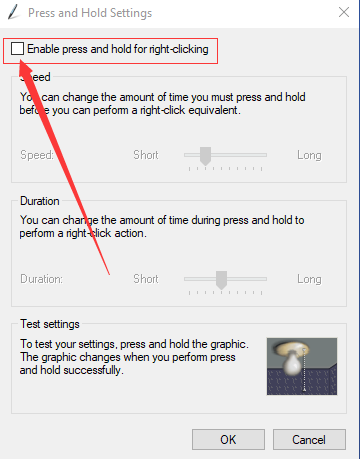Please try the following steps.
1.Pleass click on windows icon, the start menu,on the left bottom
2.Click on control panel.
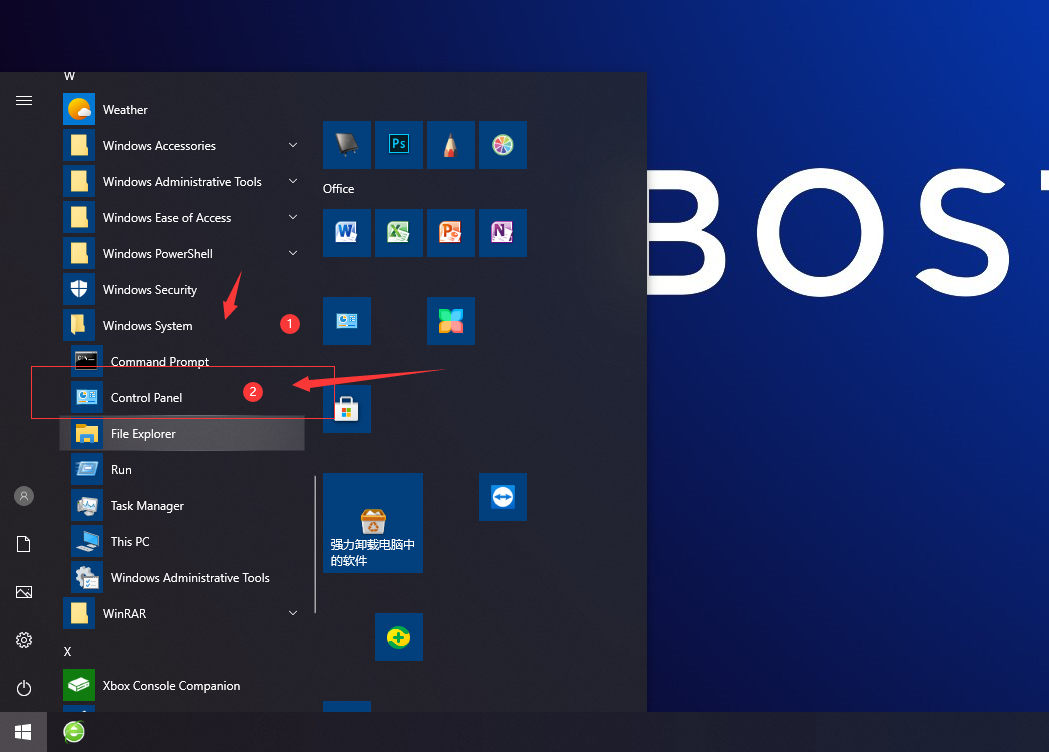
3.Select small icon(big icon) and click on 'pen and touch'.
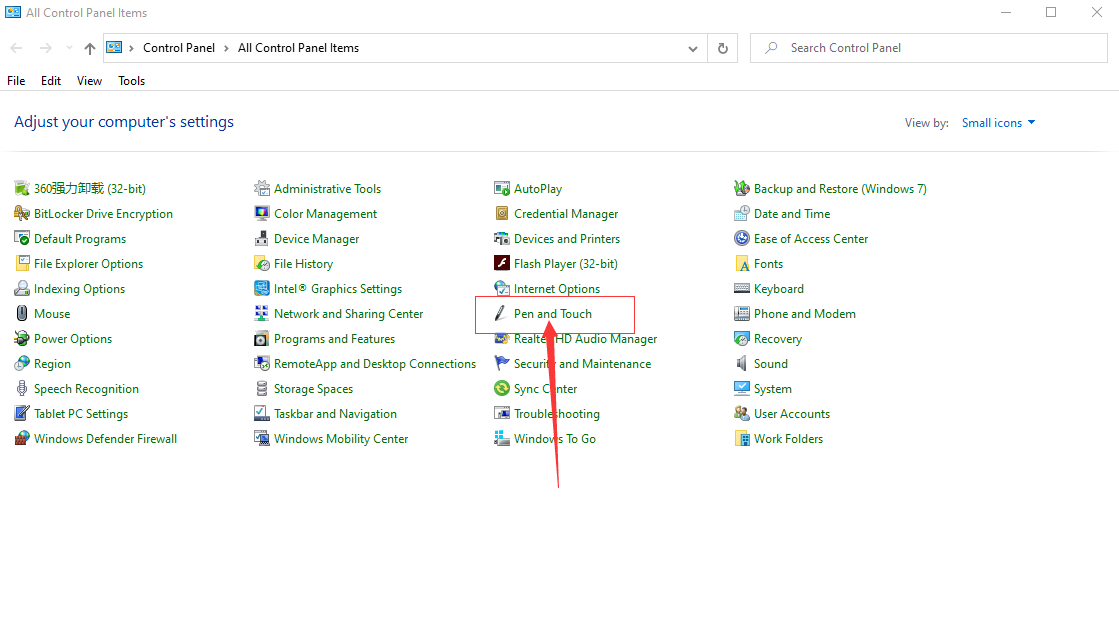
4.Click on 'press and keep' and 'setting'.
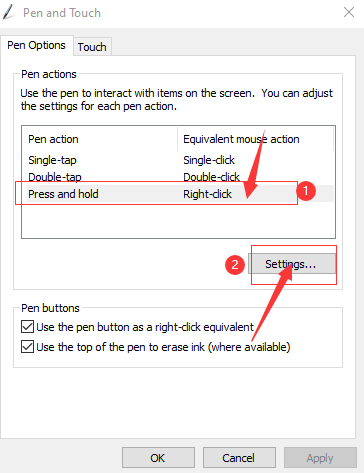
5.Then cancel ticking 'Enable press and hold time for right-click'.