How to choose a suitable drawing tablet?What are some tips for choosing a drawing tablet that works for you?
If you want to be engaged in painting, you must have a graphic tablet. Beginners are recommended to choose BOSTO T1060 model. It has a large working area 10x6 inch, 8192 pressure sense, custom shortcut keys, nice touch, easy to use, mobile phone connection, affordable price.
If you have enough budget, you can buy a graphic tablet with screen.If you have a small budget, you can buy a graphic tablet. The larger the graphic tablet, the better. A good drawing tool will help you a lot in your work.

What software is good for beginners to learn digital painting?
Common drawing software includes SketchBook, PS and SAI, etc
SAI: Low requirements for computers, easy to download, smooth operation, especially suitable for drawing two-dimensional horizontal illustration.PS: the function is more comprehensive, the stroke is more rich, the modification is also more convenient, but is not very friendly to the beginner, suitable for drawing the game original painting, film and television.
SketchBook: Suitable for designers, architects, automotive and industrial designers, you can quickly draw in SketchBook.
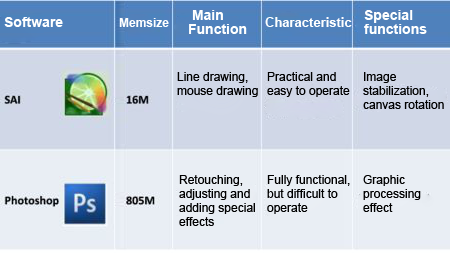
Beginners are recommended to draw with SAI because SAI is simple and has the following functions:
1.Brush shake correction: If you shake your hand when drawing, the lines are going to be rough and unsmooth. SAI's shake correction function makes the lines smoother.
2.Blur tool: Mainly used for smearing shadows, it looks more realistic.
3.Special blend mode: shadow + glow
BOSTO will go a long way towards helping you with your design work and making it easy for you to paint!