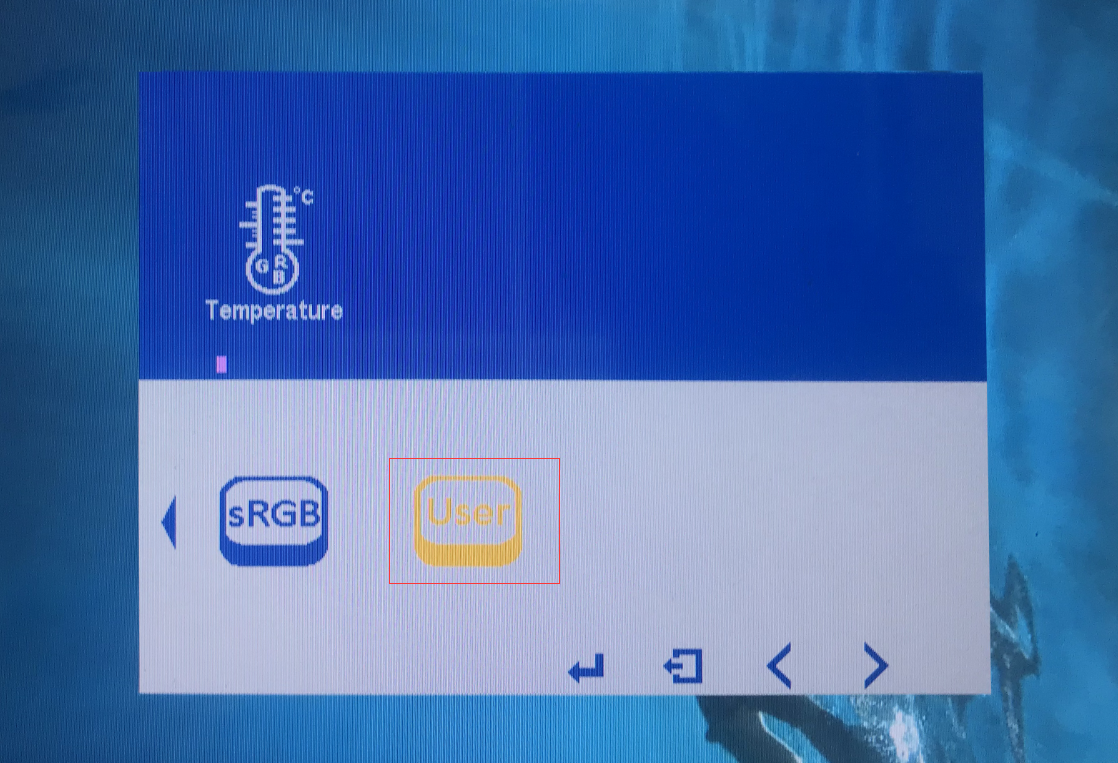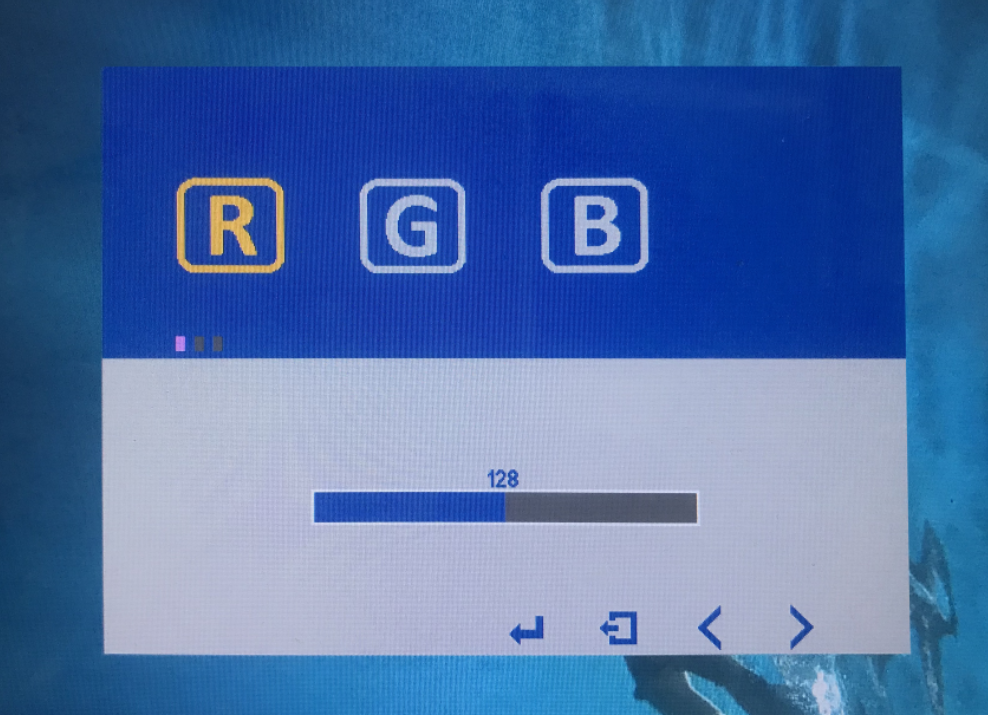It is a regular situation there is a color aberration between different electronic devices for their different usage of the mnitor and display styles.You can adjust it through the brightness button on the side of the pen display.

Or you can adjust the value of the rgb on the manu page.
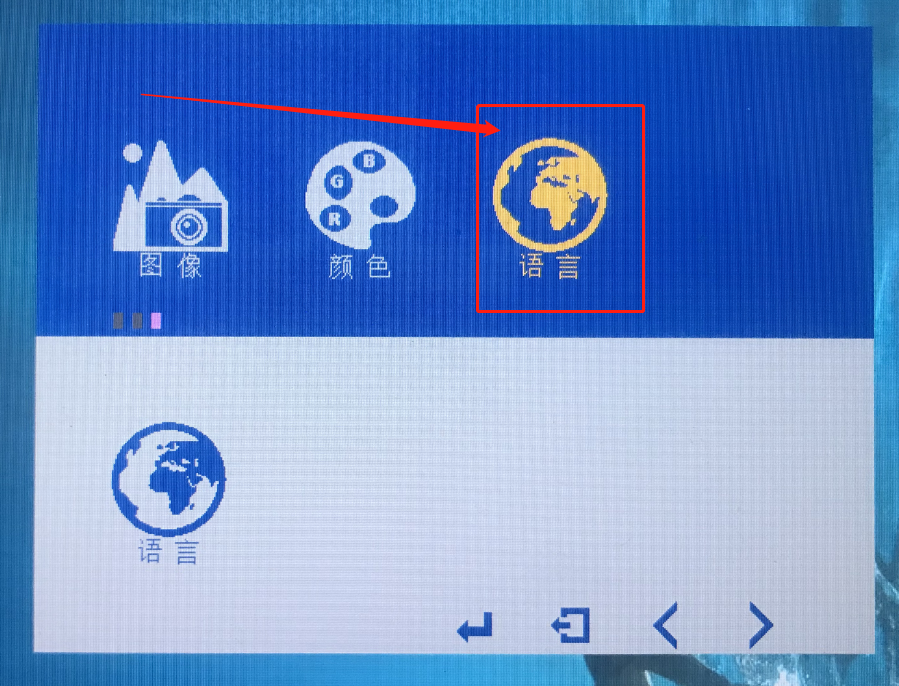
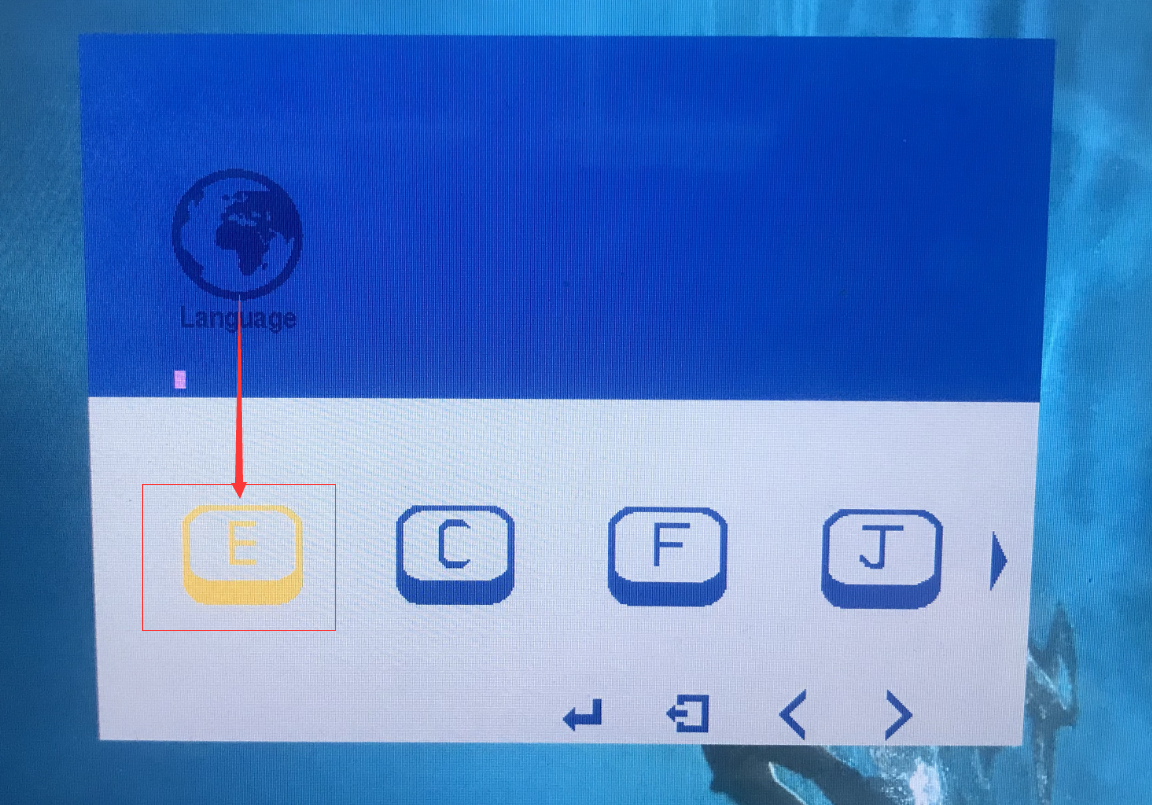
1.Route:Menu- Color- Press 'bright +' on the side of the product- Press Menu on the side.

2.After comfirming, you can use the '+,-' to select the RGB mode.
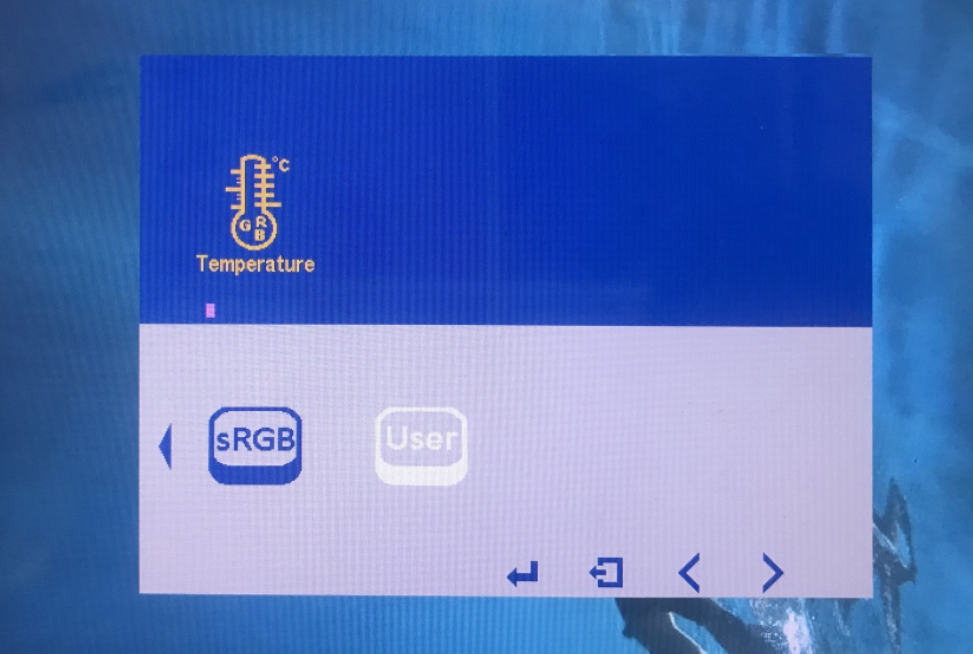

3.If you want to set a certain RGB value, please select 'User' and press menu and modify the value.