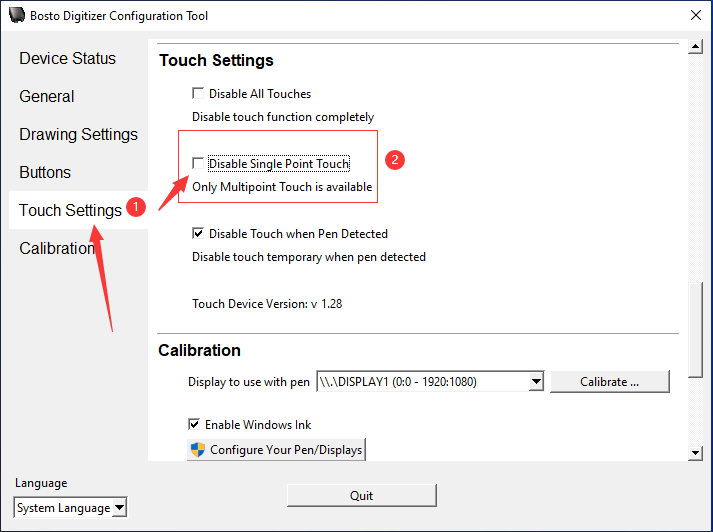In the expand mode, why the cursor of finger touch doesn't appear on the tablet screen
Please try the following steps.
1. Open 'Control Panel' and click on 'Tablet Settings'.
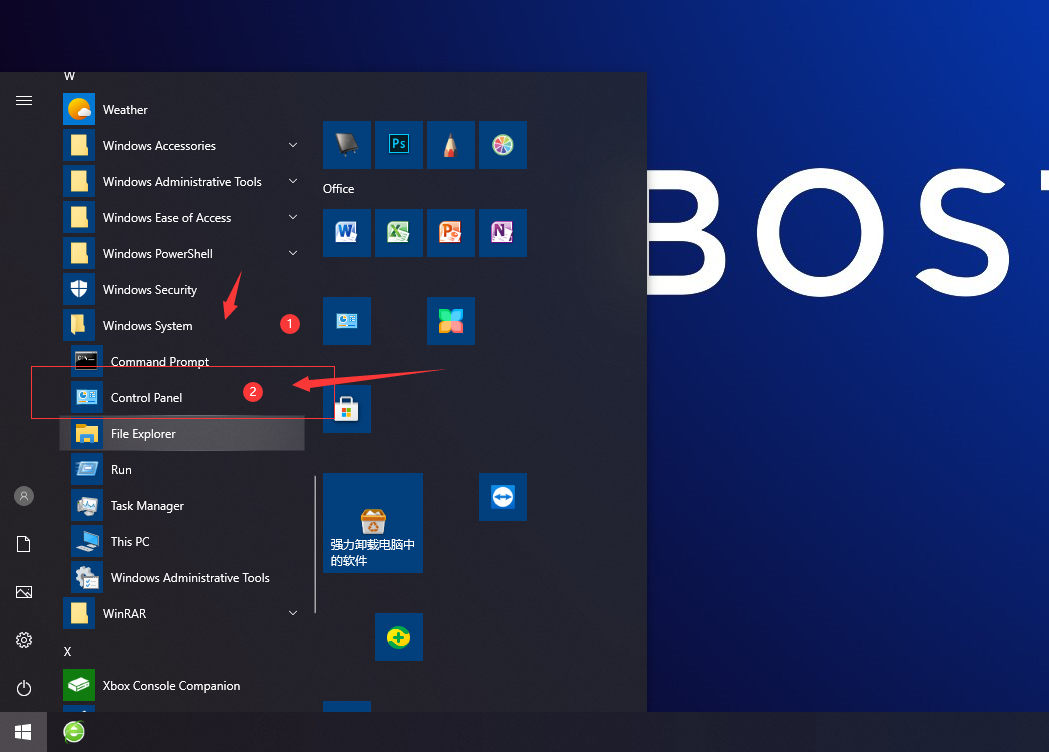
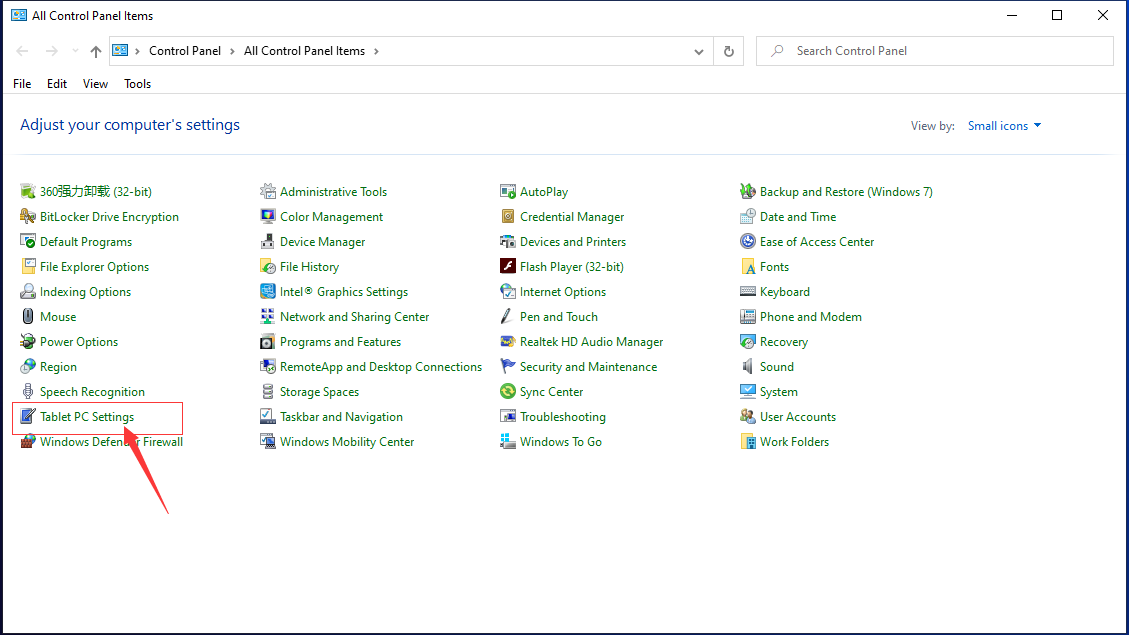
3.Click on 'Touch Input'.
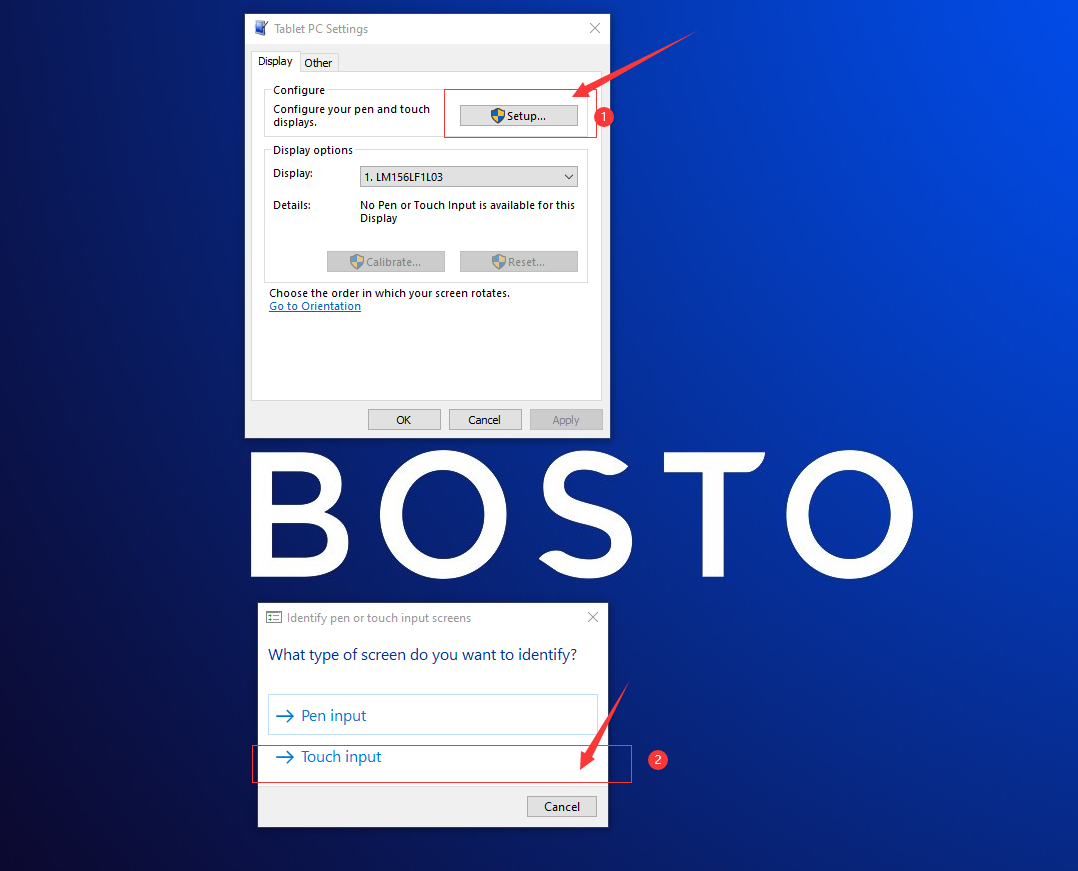
4.After that, a touch configuration box will pop up on the screen,which says please tap screen with one finger to fix it up as the touch screen, or press Enter key to switch to next screen, and if you need ,please press Esc key to close the tool.
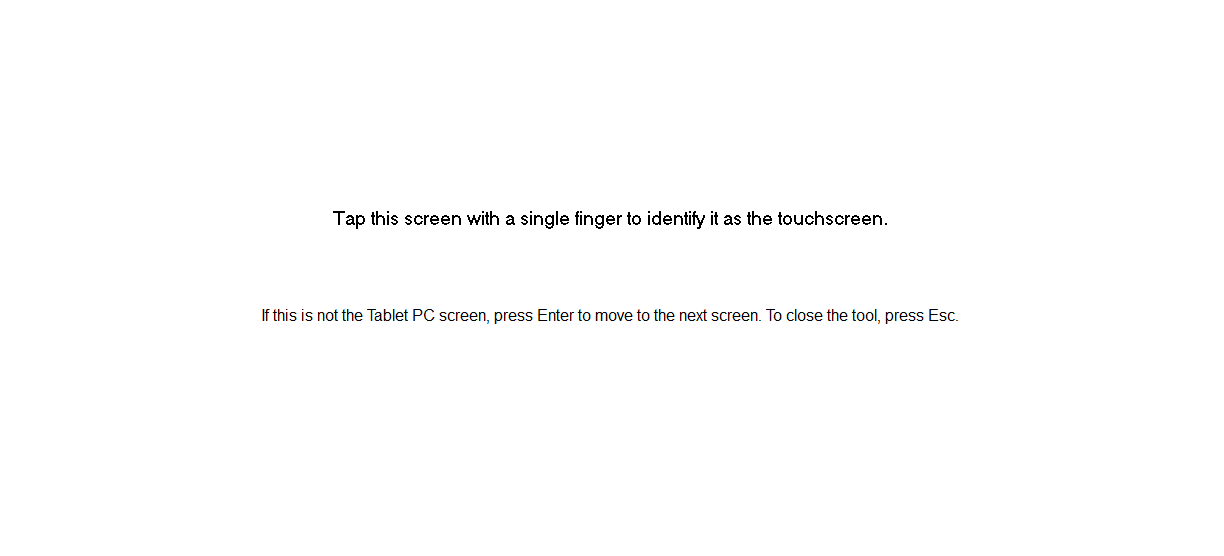
5.Please switch to the screen you need and tap it with one finger to fix it up as the touch screen.( If the singer finger touch function doesn't work, please set the touch screen function on the driver. Setting Method is below.)
-- Open the driver and click on touch settings.
-- Uncheck single finger touch.